I need to move a buttload of home directories which I have covered with the following command.
Get-Content c:\scripts\test.txt | Foreach-Object {set-aduser $_ -HomeDirectory “\ourserver\homedir$_”}
But that only covers the home directory. How can I change the Terminal Services Home Folder?
Also known as the Remote Desktop Services Home Folder:
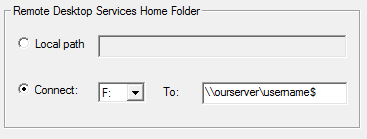
I checked the attribute editor and found nothing. I checked set-aduser and get-aduser’s get-help list and didnt find anything.
How can I edit this attribute from Powershell?