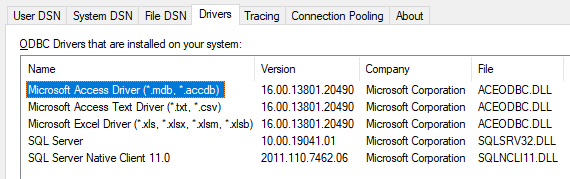I’m trying to query an access db/mdb file to get info, but get the above error when I open it. I can’t switch to 32 bit (if that would help) because everything I do is 64 bit.
I’m writing a powershell 5.1 script to query info from a mdb file based on [this article][1]. I get this error message when I try to open/access an mdb file:
MDB Open next
Provider cannot be found. It may not be properly installed.
I’m pretty sure I need to adjust my connection info according to what I have installed. This is what I’m doing:
$pathViewBase = 'C:\Data\EndToEnd_view\' #View dir.
$XML_MDB_Dirs = @('\AppText.mdb') #more files later
foreach($mdbFile in $XML_MDB_Dirs)
{
$pathToMdb = Join-Path -Path $pathViewBase -ChildPath $mdbFile
if(Test-Path $pathToMdb)
{
$cn = new-object -comobject ADODB.Connection
$rs = new-object -comobject ADODB.Recordset
Write-Host "MDB Open next" -ForegroundColor DarkCyan
$cn.Open("Provider = Microsoft.Jet.OLEDB.4.0;Data Source = $pathToMdb") ###error this line
Write-Host "Open done" -ForegroundColor DarkCyan
$rs.Open(“SELECT TOP 1 [TableName].[Message Description],
[TableName].[Column1]
FROM [TableName]
WHERE [TableName].[Message Description] = 'ERROR'”,
$cn, $adOpenStatic, $adLockOptimistic)
$rs.MoveFirst()
Write-Host "Message value obtained for ERROR: " $rs.Fields.Item("Name").Value
Break ##########################
}#test-Path
}#foreach
I found this regarding [odbc connections][2], and it seems to say I need to adjust my connection info. Looking at what’s installed on my computer, I see this, but I’m a little unclear what I need to adjust my open code to use. Would I need to replace ‘Microsoft.Jet.OLEDB.4.0’ with ‘SQLNCLI11.dll’?
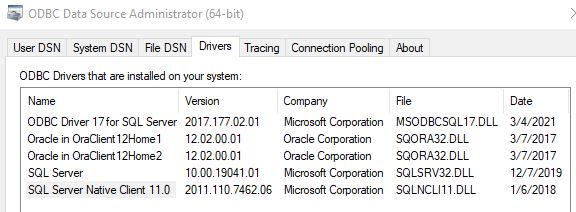
I checked,
(Get-WmiObject Win32_OperatingSystem).OSArchitecture
and I am running 64 bit powershell, so since I installed accessdatabaseengine_x64.exe (and rebooted), that’s correct. But I still get the same error. I’m not sure if there’s something I could check to see if it’s installed correctly, or if I need to use SQLNCLI11.0 as the provider instead of Microsoft.Jet.OLEDB.4.0, or if I need to add “using” at the top? Or do I need to check if a powershell module is installed?
Update:
I looked again and it looks like the Access Driver turned up in the list now, but I still get that error. I’ll try what people suggested overnight and keep you posted. It won’t let me post the new picture since I’m a new user.