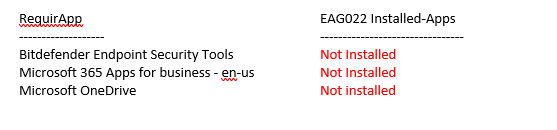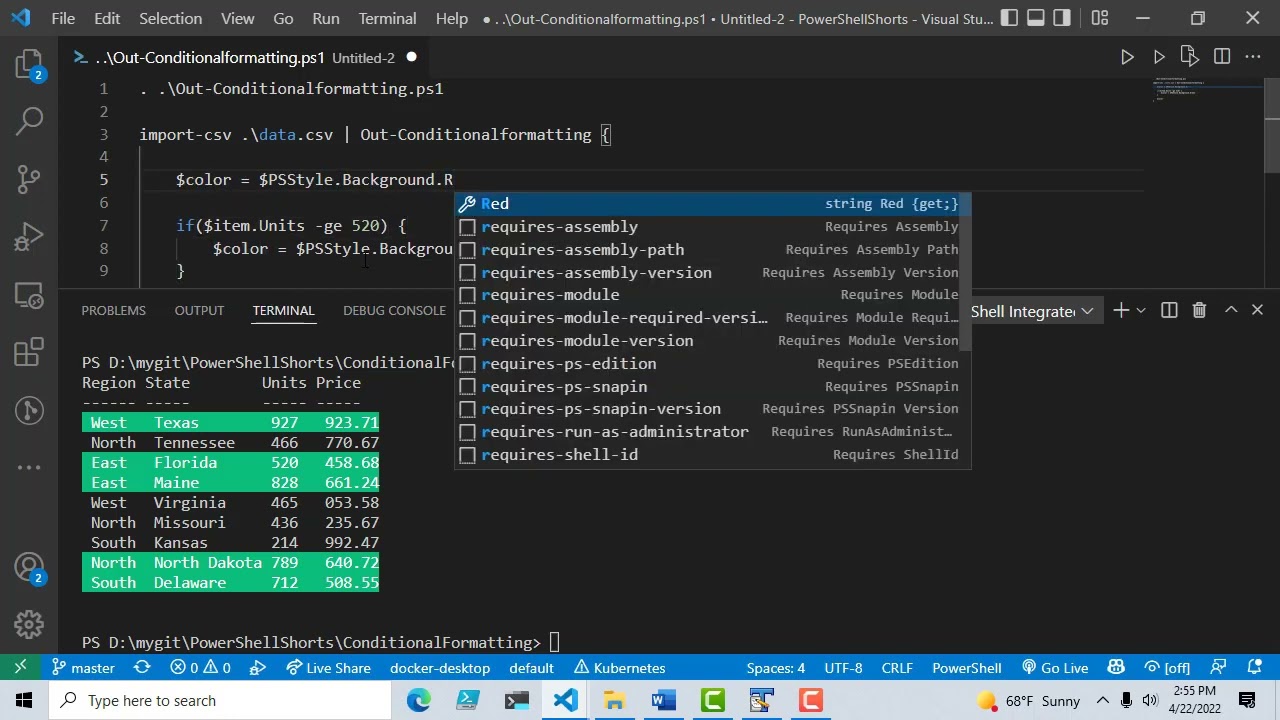In my script, I have match Installed computer program with my text file, If the installed program is match with my taxt file then showing same program name in Installed-App column, if it is not match displaying “Not Installed”. I Want Hightlight “Not Installed” in RED color which is define in
$apps = [PSCustomObject]@{RequirApp=$requirapp; $systemapp=“Not Installed”}. Can you help me out anyone. Hear is my code
$appname = Get-Content -path $env:USERPROFILE\Documents\Installed-Applications.txt
$INSTALLED = Get-ItemProperty HKLM:\Software\Microsoft\Windows\CurrentVersion\Uninstall\* | Select-Object DisplayName, DisplayVersion, Publisher, InstallDate
$INSTALLED += Get-ItemProperty HKLM:\Software\Wow6432Node\Microsoft\Windows\CurrentVersion\Uninstall\* | Select-Object DisplayName, DisplayVersion, Publisher, InstallDate
$INSTALLED += Get-ItemProperty HKCU:\SOFTWARE\Microsoft\Windows\CurrentVersion\Uninstall\* | Select-Object DisplayName, DisplayVersion, Publisher, InstallDate
#$INSTALLED | ?{$_.DisplayName -ne $null} | Select-Object -Property DisplayName | out-file $env:USERPROFILE\Documents\Installed-Applications.txt
$sysapps = $INSTALLED | ?{$_.DisplayName -ne $null}
for($i=0; $i -lt $sysapps.Count; $i++)
{
$installapp += $sysapps[$i].DisplayName
}
foreach($a in $appname)
{
$requirapp = $a
if($installapp -contains $requirapp.Trim())
{
$apps = [PSCustomObject]@{RequirApp=$requirapp; $systemapp=$requirapp}
}
else
{
$apps = [PSCustomObject]@{RequirApp=$requirapp; $systemapp="Not Installed"}
}
$apps
}
I want to be such output.
Olaf
February 23, 2023, 2:23pm
2
chirag,
You would need to parse the output and format each individual part of the output separately.
IMHO it is not worth the effort.
1 Like
tonyd
February 23, 2023, 10:34pm
3
Although I agree with Olaf, and his proposal is exactly what I do to obtain what you ask, I am curious how this might be done (and don’t have the time to mess with it). So, if you do find a way, please post your results if you don’t mind.
Olaf
February 24, 2023, 12:04am
4
I haven’t played with it yet because I actually don’t care about color in the console but you may try to tinker something with PowerShell version 7.x and the $PStyle stuff …
Just for you Tony
$ESC = [char]0x1b
$red = "$ESC[91m{0}$ESC[0m"
$green = "$ESC[92m{0}$ESC[0m"
$servicelist = Get-Service
$colorprops = 'Name','StartType',@{n='Status';e={
if($_.starttype -ne 'Disabled'){
if($_.status -ne 'Running'){
$red -f $_.Status
}
else{
$green -f $_.Status
}
}
else{
$_.Status
}
}}
$servicelist | Select-Object $colorprops
Can find some that set the background instead
$ESC = [char]0x1b
$red = "$ESC[41m{0}$ESC[0m"
$green = "$ESC[42m{0}$ESC[0m"
$servicelist = Get-Service
$colorprops = 'Name','StartType',@{n='Status';e={
if($_.starttype -ne 'Disabled'){
if($_.status -ne 'Running'){
$red -f $_.Status
}
else{
$green -f $_.Status
}
}
else{
$_.Status
}
}}
$servicelist | Select-Object $colorprops
Note this does not work in the ISE, but the console works fine. Even 5.1!
I used this to find the ones I was looking for
$ESC = [char]0x1b
1..100 | Foreach-Object{
Write-Host Number is $_
"text is $ESC[${_}mThis Color$ESC[0m"
}
2 Likes
tonyd
February 27, 2023, 4:48pm
6
Very cool and very much appreciated Doug
Thank you.
1 Like
Olaf
March 12, 2023, 11:59pm
7
Here is something new that might come in handy for you
… and if you like to take a look at the code …
function Out-Conditionalformatting {
<#
.SYNOPSIS
Colorize your PowerShell data output the way you want
.EXAMPLE
$data = ((Get-Process).Where({ $_.Company }) | Select-Object Company, Name, Handles, NPM, PM -First 15)
Out-Conditionalformatting $data {
if ($item.Handles -ge 500) {
$PSStyle.Background.Green
}
else {
$PSStyle.Background.Red
}
}
#>
param(
[scriptblock]$sb,
[Parameter(ValueFromPipeline)]
$targetData
)
show original
tonyd
March 13, 2023, 3:49pm
8
Thanks Olfa, much appreciated