Does anyone know how pull the list of drivers in the driver store or maybe it’s call the driver repository in powershell or c#? This is the list I’m looking for:
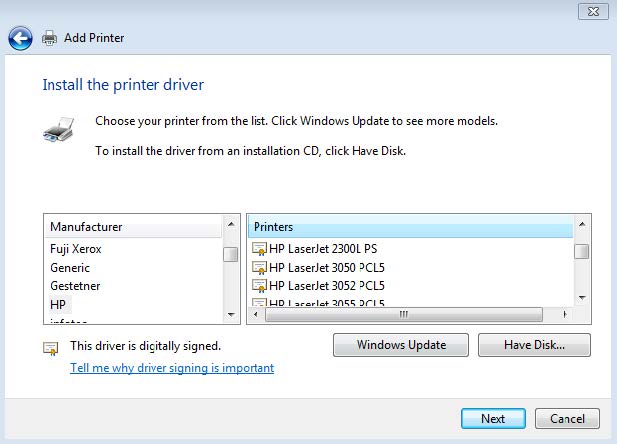
The driver does not show up in printmanagement.exe as the drivers are not installed, but the driver package still exist.
I’ve looked through all the driver related WMI classes and entries with some of the driver names in the registry. I did not come up with any results. Pnputil.exe does list the drivers I’m looking for, but no names are attached to them. When you look through the inf files, some of them don’t have any names in them for me to identify the correct drivers.