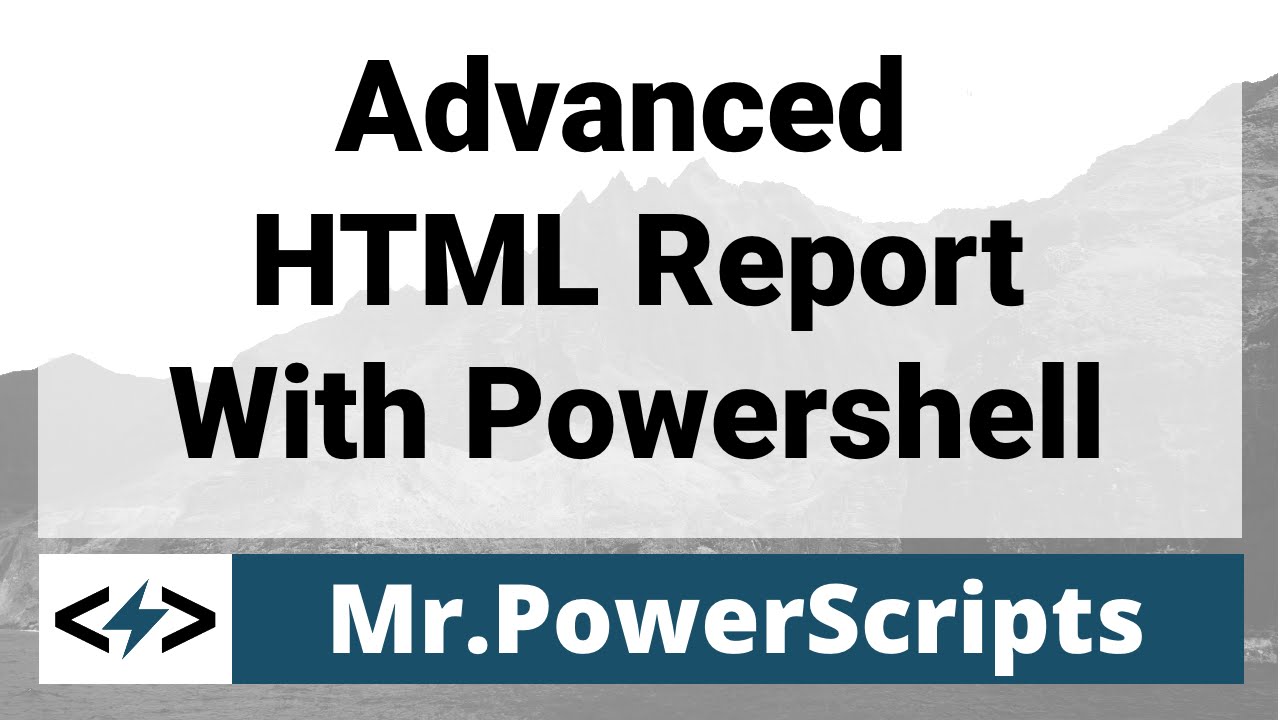I have a html file with a table in it and I was trying to change the color of the cell based on the cell value like available or unavailable.
Below is the code
<!DOCTYPE html PUBLIC "-//W3C//DTD XHTML 1.0 Strict//EN" "http://www.w3.org/TR/xhtml1/DTD/xhtml1-strict.dtd">
<html xmlns="http://www.w3.org/1999/xhtml">
<head>
<style>
h1, h5, th { text-align: center; font-family: Segoe UI; }
table { margin: auto; font-family: Segoe UI; box-shadow: 10px 10px 5px #888; border: thin ridge grey; }
th { background: #0046c3; color: #fff; max-width: 400px; padding: 5px 10px; }
td { font-size: 11px; padding: 5px 20px; color: #000; }
tr { background: #b8d1f3; }
tr:nth-child(even) { background: #dae5f4; }
tr:nth-child(odd) { background: #b8d1f3; }
</style>
</head><body>
<table>
<colgroup><col/><col/></colgroup>
<tr><th>Server</th><th>Status</th></tr>
<tr><td>Server1</td><td>Available</td></tr>
<tr><td>Server2</td><td>Unable to Connect</td></tr>
</table>
</body></html>
can someone help me change the background color of Status column based on it’s value