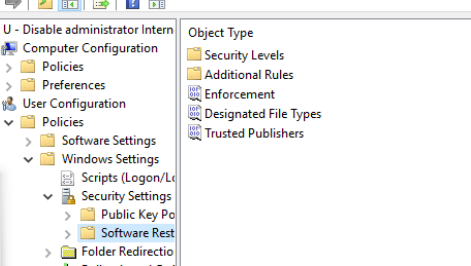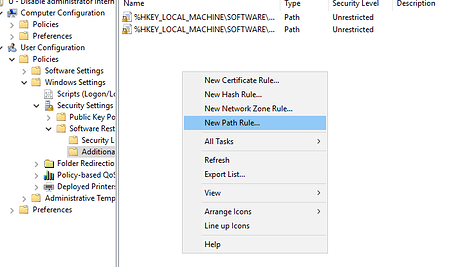Hi Everyone,
I have come across a roadblock and cant find a way around this.
I am trying to PowerShell the creation of a GPO that I often have to create.
This is the process I have to do each time. (apologies there’s a few images and the formatting is bad!)
The Path’s I’m trying to do this for are
- Path 1: C:\Program Files (x86)\Google\Chrome\Application\Chrome.exe
- Path 2: C:\Program Files (x86)\Microsoft Office\Office14\Outlook.exe
- Path 3: C:\Program Files (x86)\Microsoft Office\Office15\Outlook.exe
- Path 4:C:\Program Files (x86)\Microsoft Office\Office16\Outlook.exe
- Path 5:C:\Program Files (x86)\Microsoft Office\root\Office15\outlook.exe
- Path 6:C:\Program Files (x86)\Microsoft Office\root\Office16\outlook.exe
- Path 7:C:\Program Files (x86)\Mozilla Firefox\firefox.exe
- Path 8:C:\Program Files\Google\Chrome\Application\Chrome.exe
- Path 9:C:\Program Files\Microsoft Office\Office14\Outlook.exe
- Path 10:C:\Program Files\Microsoft Office\Office15\Outlook.exe
- Path 11:C:\Program Files\Microsoft Office\Office16\Outlook.exe
- Path 12:C:\Program Files\Microsoft Office\root\Office15\outlook.exe
- Path 13:C:\Program Files\Microsoft Office\root\Office16\outlook.exe
- Path 14:C:\Program Files\Mozilla Firefox\firefox.exe