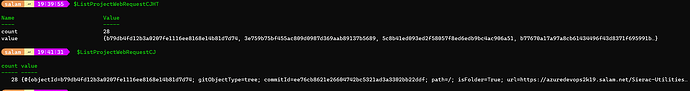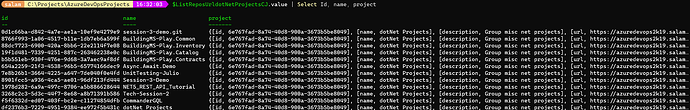Hi, I am using Invoke-RestMethod to retreive dtails of repositories from Azur devops server as follows$ListProject = (Invoke-RestMethod -Uri $OrgUrl -Method Get -UseDefaultCredential -Headers @{Authorization=("Basic {0}" -f $base64AuthInfo)})
Operation goes through, I can see the value of $ListProject as follows
count value
----- -----
28 {@{objectId=b79db4fd12b3a0207fe1116ee8168e14b81d7d74; gitObjectType=tree; commitId=ee76cb8621e26604742bc5321ad3a3302bb22ddf; path=/; isFolder=True; url=https://azuredevops2k19.salam.net/Sierac-Utilities…
but when I try to query as json
ParserError: Array index expression is missing or not valid
Trying to convert json to string or table using$results = ConvertFrom-JSON $ListProject
I get the following error
ConvertFrom-Json: Conversion from JSON failed with error: Unexpected character encountered while parsing value: @. Path ‘’, line 0, position 0.
So how can I parse the returned json?
Invoke-RestMethod returns an array of objects, not strictly JSON. You can use Invoke-WebRequest and pass the resulting content or rawcontent to ConvertFrom-JSON
Thanks neemobeer, I did use Invoke-WebRequest
$ListProjectWebRequest = (Invoke-WebRequest -Uri $OrgUrl -Method Get -UseDefaultCredential -Headers @{Authorization=(“Basic {0}” -f $base64AuthInfo)})
Then I convert as follows
$ListProjectWebRequestCJ = ConvertFrom-JSON $ListProjectWebRequest
when I run $ListProjectWebRequestCJ by itself, I get the exact same output as before , I am really dont know how I can parse this as I am not sure if it is json or string. I tried also using the flag -AsHashtable as follows
$ListProjectWebRequestCJHT = ConvertFrom-JSON $ListProjectWebRequest -AsHashtable
when I run $ListProjectWebRequestCJHT by itself it gives
Name Value
count 28
which seems contains only objectIds not other properties in the json file
Sometimes the data is nested when it’s returned. $ListProjectWebRequestCJ.value has the data you want
You are correct, I did that and it containes the details I need but is it a collection or an array?
$ListProjectWebRequestCJ.value | Select Id, name, lastUpdateTime, url | Format-Table
Another auestion pleqse . how can I find all properties to display as the properties I was able to use I found it in postman
You can always pass a variable (object) to Get-Member to see what type it is as well it’s property types. To find properties from an API you will have to consult the specific API documentation.
OK got it, I was able to play with the objects. Here is a piece of the returned values
“value”: [https://azuredevops2k19.salam.net/Sierac-Utilities/6e767fad-8a74-40d8-900a-3673b5be8049/_apis/git/repositories/0d1c66ba-d842-4a7e-ae1a-10ef9e4279e9 ”,“project” : {https://azuredevops2k19.salam.net/Sierac-Utilities/dotNet%20Projects/_git/session-3-demo.git ”,
After transforming the returned value by Invoke-webrequest to hashtable, I can issue
$ListReposUrldotNetProjectsCJ.value | Select Id, name
and get right results, however when I try to access any propoerty in the project nested array I get nothing like this
$ListReposUrldotNetProjectsCJ.value | Select Id, name, project.id
I get nothing in the last outputfield field
Pretty sure your data is accessible like so
Correct, doing
$ListReposUrldotNetProjectsCJ.value[0].project
I get all properties for the nested project properties
$ListReposUrldotNetProjectsCJ.value[0].project.lastUpdateTime
I get the right value, however, when I issue
$ListReposUrldotNetProjectsCJ.value | Select Id, name, project.id
I get nothing under project.id
id name project.id
0d1c66ba-d842-4a7e-ae1a-10ef9e4279e9 session-3-demo.git
when I issue
system
February 10, 2024, 5:34pm
12
This topic was automatically closed 30 days after the last reply. New replies are no longer allowed.